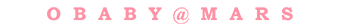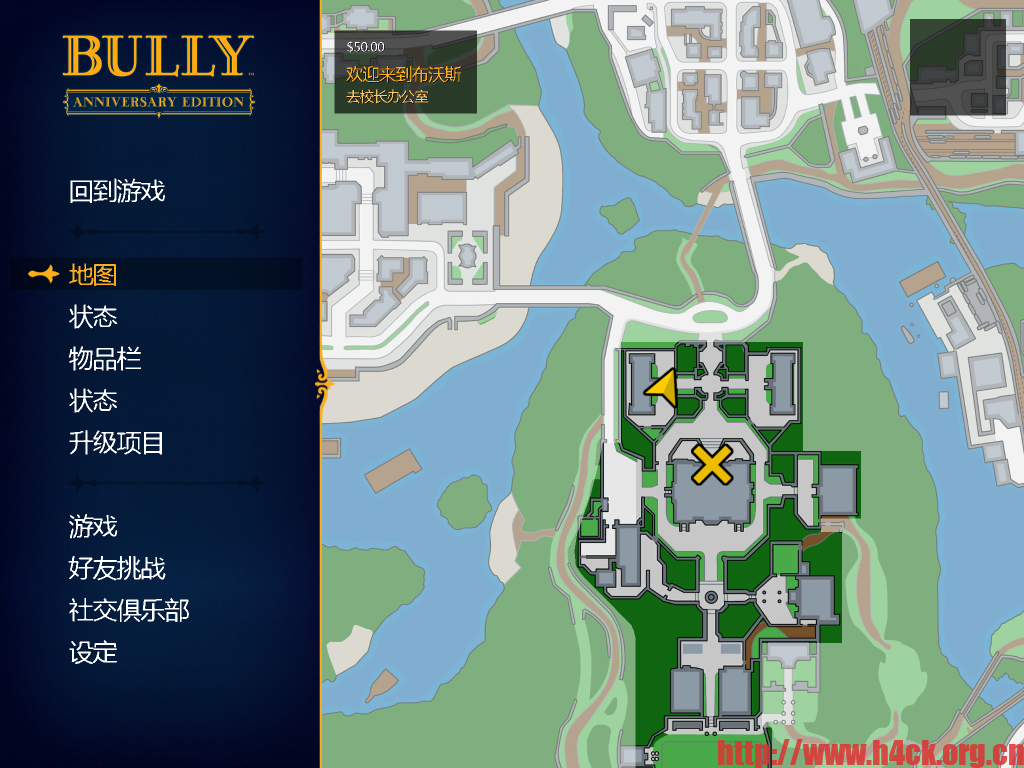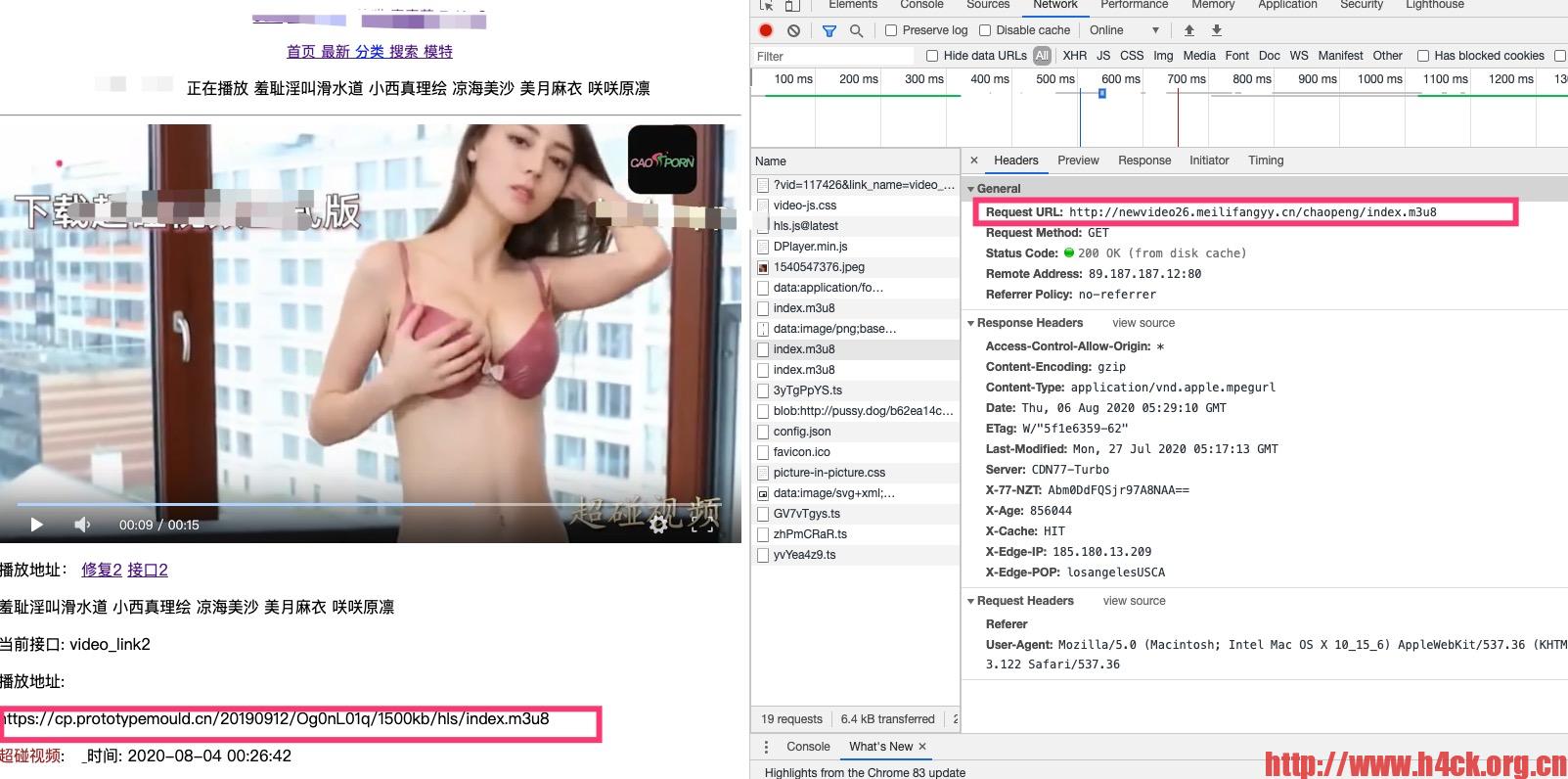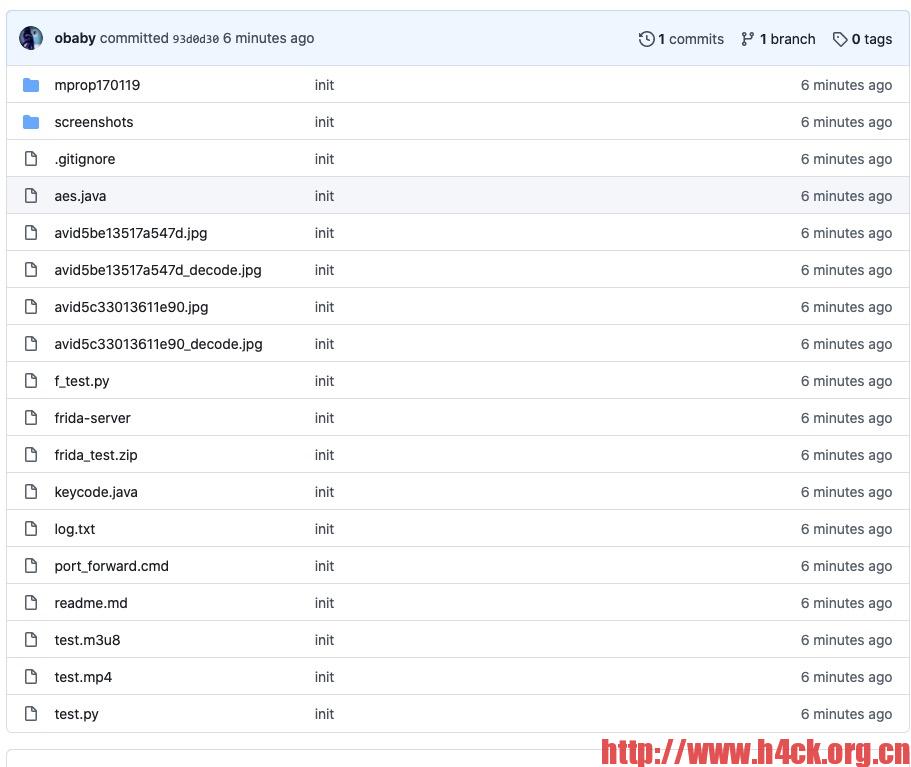Core:
– DEX Decompiler: Emulator: improvements
– DEX Decompiler: fixes on corner-case scenarios
– Java: Decompiled source: matched parentheses/brackets/braces open-close
– Dex/Dalvik: more information for query xrefs action
– Dex/Dalvik: some fixes, more tolerant Dalvik parsing in corner-cases
– Operation: added COPY_ADDRESS (see API; mapped to menu “Navigation, Copy Address” in UI client)
– Native: Siglibs updates
– Other fixes
Client:
– Cross-references panel: the dialog is now modeless (keep navigating, jump to xrefs without closing the widget)
– Navigation: fixes and tweaks in history navigation (more to be smoothed out, navigating the history remains counter-intuitive in some cases)
– Styles/Themes: added light/sepia fall-back for system-wide dark modes if needed
– Themes: fixed standard theme on dark-mode macOS with recent JDK
– UI client is now compatible with recent JDK, incl. JDK 14. JEB’s native launcher will not work on linux/macOS though.
Note: we recommend to keep on using JDK 8u191+.
– Other fixes