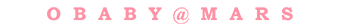目前前端框架已经基本都是基于uniapp进行开发,包括小程序、app。因而自己在做应用的时候也不想再用原生去做了,开发维护两套原生代码成本太高了。另外一个原因是,目前公司的各种产品整体感受还算ok,没有太大的问题。
CPUID HARDWARE MONITOR PRO1.53.0 SN
HWMonitor PRO is the extended version of HWMonitor. In comparison to its classic counterpart, HWMonitor PRO adds the following features :
Remote Monitoring :
Watch the sensors of one or several distant PCs or Android devices using a simple TCP/IP connection.
Graph Generator :
Save monitoring data and generate logging graphs as bitmap files.
Navicat Premium 16.0.12 [OSX]
Navicat Premium是一套数据库管理工具,结合了其它Navicat成员的功能,支持单一程序同時连接多达7种数据库,分别是:MySQL、MariaDB、SQL Server、SQLite、Oracle、MongoDB和PostgreSQL数据库。Navicat Premium可满足现今数据库管理系统的使用功能,包括存储过程、事件、触发器、函数、视图等。
Mac OSX 微信双开
由srv引发的智障bug
昨天晚上闲着没事,想着把moe counter的数据库从sqlite换成mongodb。最开始的安装还算顺利,找个教程照着也就装上了,不过比较坑爹的是按照教程的方法安装libssl之后还是提示错误,最终通过命令行提示的sudo apt –fix-broken install 解决了这个问题。